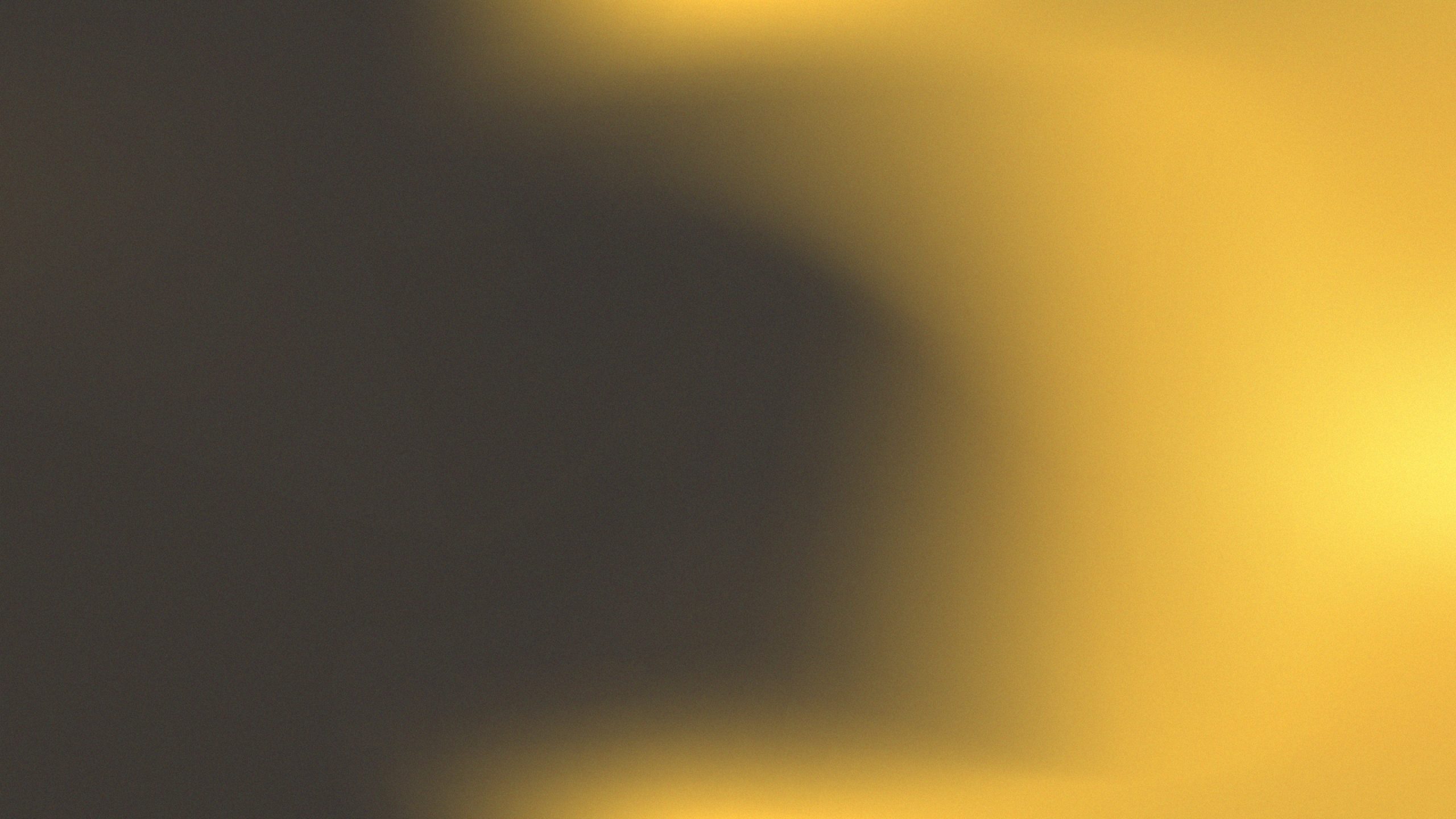
AmiOS
A groundbreaking adaptable secure live operating system framework that protects your information
What is AmiOS?
AmiOS is a adaptable scure live operating system framework built for security-critical environments.
• No footprint: Leaves zero trace on the host system—data is wiped on shutdown.
• Fully customizable: Define and deploy tailored OS instances using Configuration as Code.
• Resilient by design: Built for adaptability in dynamic and high-risk scenarios.
Ideal for organizations that demand privacy, flexibility, and control.
AmiOS ensures complete privacy by leaving no traces on the host system. Upon shutdown, all data is wiped, making it an ideal choice for security-critical applications. Users can create custom live operating system instances using the AmiOS framework, leveraging Configuration as Code to define, modify, and deploy tailored operating system images.

Why AmiOS?
Like a hash makes data unambiguous, AmiOS gives every boot a clear, known, and cryptographically verifiable baseline.
• Security Without Compromise: Every AmiOS boot starts from a cryptographically trusted baseline—ensuring your environment is always clean and verifiable.
• Flexibility Without Complexity: Deploy ultra-secure, temporary workspaces that vanish on shutdown, or create reproducible setups for development and testing—all with ease.
• Configuration as Code: Define, update, and replicate environments quickly and consistently, giving you full control and peace of mind.
• No Trace Left Behind: AmiOS adapts to your needs, from high-security operations to rapid prototyping—always leaving zero footprint on the host system.
How it works
This is how an AmiOS image works
1. Insert external boot media
When you insert the external boot media and start the computer, a virtual hard drive is created in the computer’s RAM, containing the desired operating system.
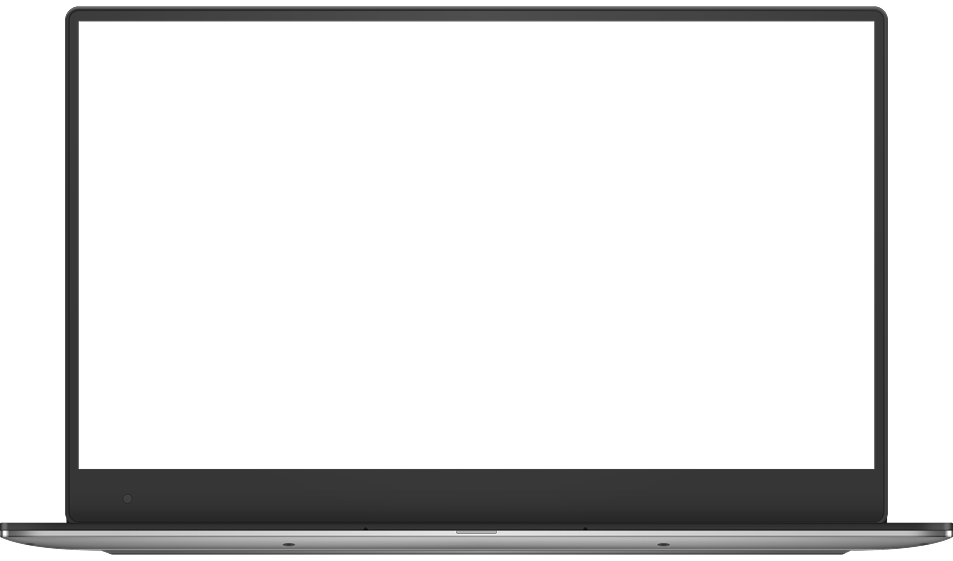
2. Remove external boot media
When the computer has started, you are forced to remove the boot media. This is done to eliminate the risk of the external boot media being contaminated.
3. Use the computer securely
Now you can use the computer just like any other, with the assurance that everything you do will disappear as soon as you power it off. This is because the computer’s RAM is always cleared when it shuts down. If you need to save anything, you can easily add a storage device, such as a USB stick.
What is AmiOS Admin Station?
AmiOS Admin Station is your command-line control center for building secure, bootable OS images—fast, repeatable, and fully versioned. From a single source of truth, you define packages, services, drivers, and security policies, then group them into purpose-built profiles like Recovery, Patching, or Forensics. With just a few commands, you generate clean, consistent images—RAM-only for zero-trace use, or persistent for development and testing.
Key Features:
• No drift, no parallel toolchains: One definition, multiple outputs—always consistent.
• Built-in metadata: Every image includes profile, build ID, and timestamp for full traceability.
• Security-first guardrails: Enforce offline mode, read-only disks, or allow-listed tools—baked right into the image.
• Flexible deployment: Export as ISO, USB, or PXE/network and roll out in minutes.
Simple commands in. Secure, scalable AmiOS images out.
Who needs AmiOS?
AmiOS Use Cases
FAQs
Which operating systems does AmiOS support?
AmiOS currently supports Alma Linux & Windows 10-11. Currently working on support for RHEL, Fedora & Rocky.
What is AmiOS’s pricing model?
Contact us regarding price inquiries.
How is AmiOS different than creating a bootable USB drive for a Linux live-boot as described here?
AmiOS creates the live-boot environment, the ISO file, and creates it the way you want it. Instead of using the ISO file provided by Ubuntu, you create your own system with the tools, applications, and security policy you want. You can then follow the same instruction to create a bootable USB drive with your own live-boot system.
Contact us for any other inquiries